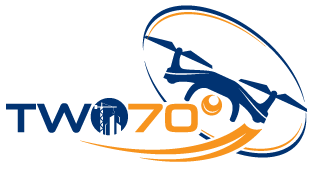Drones do more than just fly around taking pictures. There’s a lot happening behind the scenes. They use advanced technology to gather massive amounts of raw data — and then process it into something clear, detailed, and incredibly useful for decision-making.
So, what exactly happens after a drone flies over a site? How does the raw aerial data turn into accurate maps, 3D models, or comprehensive reports?
Let’s break it down step by step.
Step 1: Data Collection from the Sky
The process begins with getting the drone in the air!
Before launching the drone, the key details must be defined. These are based on the project’s goals: the area to cover, the altitude, the type of sensors needed, and the ideal flight pattern. These factors ensure that the data collected is precise, relevant, and usable.
Common drone sensors
RGB Cameras
These are high-resolution standard cameras that capture visible-light imagery. They’re used for visual inspections, photogrammetry, and general site documentation.
LiDAR Sensors
LiDAR sensors emit laser pulses and measure their return times to map surfaces in 3D. They’re especially effective in areas with dense vegetation or rugged terrain, providing detailed elevation data.
Multispectral and Hyperspectral Sensors
These detect light outside the visible spectrum. They’re valuable in agriculture, forestry, and environmental monitoring for tasks like assessing plant health or soil conditions.
Thermal Cameras
These measure temperature variations. They’re used in solar panel inspections, energy efficiency audits, and search and rescue operations.
Data can either be stored locally on the drone or transmitted in real time to a ground station, depending on the hardware and mission requirements.
Step 2: Advanced Data Processing
After the flight, the collected data is transferred to powerful processing systems. At this stage, the raw drone data — whether images, LiDAR points, or thermal readings — must be refined.
Photogrammetry
Photogrammetry involves stitching together hundreds or even thousands of overlapping aerial images. Algorithms use GPS data to align the photos and reconstruct the terrain in high detail.
The outputs may include:
- 2D Orthomosaic Maps – High-resolution, georeferenced images of large areas. Useful for planning, documentation, and site assessments.
- 3D Models – Digital reconstructions of the terrain or structures. These can be used for progress tracking, volumetric analysis, and design visualisation.
LiDAR Point Cloud Processing
LiDAR data is then processed into dense point clouds — millions of 3D points representing the scanned environment. These point clouds are then filtered and classified to create
- Digital Terrain Models (DTMs) – Represent bare earth surfaces, stripping away vegetation and structures.
- Digital Surface Models (DSMs) – Show the elevation of the terrain along with trees, buildings, and other surface features.
- Contour Lines & Elevation Maps – Critical for topographic surveys, drainage planning, and infrastructure development.
AI and Machine Learning Applications
Large datasets often require automation for efficiency. AI and machine learning tools assist by:
Detecting Features Automatically
Identifying issues like cracks in infrastructure, weeds in a field, erosion on a slope, or structural defects.
Measuring Volumes
Calculating material stockpile sizes, cut-and-fill volumes, or excavation quantities.
Tracking Changes Over Time
Comparing data from different time periods to identify site changes, construction progress, or degradation.
Automating Alerts
Systems can be programmed to send notifications based on predefined thresholds — for example, if a project is behind schedule based on recent scans.
Step 3: Turning Data into Actionable Outputs
Once processed, the data is formatted and packaged for real-world use. The goal is to make the insights clear, accessible, and compatible with existing tools and workflows.
Typical output formats
- Interactive 3D Maps – Allow users to view, zoom, and rotate the scene for better spatial understanding.
- GIS-Compatible Files – Data can be imported into Geographic Information Systems (GIS) like ArcGIS or QGIS for further analysis.
- CAD-Ready Models – Engineers and designers can incorporate this data directly into AutoCAD, Civil 3D, or BIM software.
- Visual Reports – Professionally formatted PDFs that highlight key findings, with images, annotations, and recommendations.
Some systems also integrate with project management platforms. This enables stakeholders to access visual updates and performance metrics without needing specialised software.
Industry Applications
Drone data processing supports a wide range of industries. Here are some of the most common applications:
Construction
- Progress tracking
- Earthwork validation
- Clash detection
- Site planning and safety checks
Agriculture
- NDVI crop health analysis
- Pest and disease detection
- Irrigation and drainage planning
- Yield forecasting
Mining & Quarrying
- Volume calculations for stockpiles
- Pit and haul road mapping
- Safety inspections from a distance
Infrastructure & Utilities
- Bridge, tower, and transmission line inspections
- Asset condition reporting
- Risk assessments for ageing structures
Accuracy and Compliance Considerations
Accuracy is critical, especially for professional and industrial use cases. A visually impressive map isn’t helpful if its measurements are incorrect.
High-accuracy workflows often incorporate:
- Ground Control Points (GCPs) – Markers placed on the ground and surveyed precisely. These provide reference points for aligning aerial data.
- Real-Time Kinematic (RTK) GNSS – Enhances GPS accuracy by providing real-time corrections, often achieving centimetre-level precision.
In addition, drone operations must comply with national aviation regulations. In Australia, for example, all drone activity is governed by CASA (Civil Aviation Safety Authority), which sets strict rules on pilot licencing, flight permissions, and airspace usage.
Drone Data Workflow in a Nutshell
- Plan the Mission – Select sensors, set parameters, define goals.
- Fly the Site – Collect imagery and sensor data with precision.
- Process the Data – Use photogrammetry, LiDAR, and AI to extract meaningful insights.
- Deliver the Output – Clean, visual data in formats ready for analysis, reporting, or integration.
Why Two70°?
We specialise in high-accuracy drone data solutions for construction, agriculture, mining, and infrastructure. From planning to delivery, all services are carried out in compliance with CASA regulations and best practices for data integrity.
Looking to enhance your project with drone data? Two70° transforms raw aerial information into valuable, actionable insights — clearly presented and ready to use.
FAQ
1. What happens to the data after a drone completes its flight?
Once a drone collects data, it goes through a series of processing steps to turn raw files into usable outputs like maps, models, and reports.
2. How do drones capture accurate information from the air?
Drones use a range of sensors — from cameras to LiDAR and thermal — to gather detailed information depending on the project’s needs.
3. Can drone data be used for more than just visual maps?
Absolutely. Processed drone data supports 3D modelling, change tracking, volume calculations, and even AI-powered insights.
4. What industries benefit from drone data processing?
Construction, agriculture, mining, and infrastructure are just a few fields using drone data to make smarter, faster decisions.
5. How accurate is drone data?
With tools like RTK GNSS and ground control points, drone outputs can reach centimetre-level precision — suitable for professional-grade work.
6. Is drone usage regulated in Australia?
Yes. In Australia, drone operations must comply with CASA (Civil Aviation Safety Authority) guidelines to ensure safety and legal compliance.